Checking your balance
The meter screen will go to sleep when you're not using it.
- Wake it up by pressing 'B' on the keypad.
- The screen will show the balance which has zeros at the start.
- Read the balance from the first non-zero number.
- A minus ‘-’ sign means money is owed.
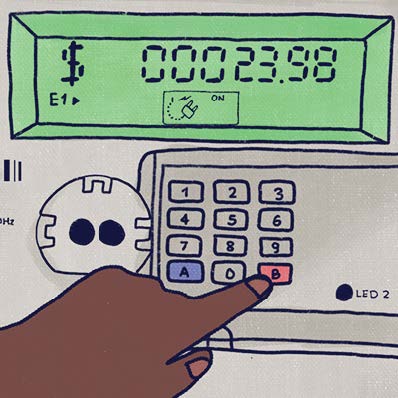
Emergency credit
- You can add $8 in emergency credit (EC) once your credit runs out.
- EC OFFER will show on the screen when this option is available.
- Press "A" on the keypad to use emergency credit.
- Pressing "7" on the keypad will show you how much emergency credit you still have.

Friendly credit
- Meters have a built-in friendly credit setting.
- If the meter runs out of credit, it will not switch off:
- between 4pm and 9am on weekdays
- on weekends and public holidays
- during a system or Telstra outage.
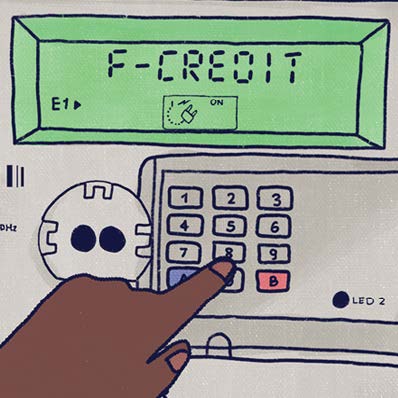
Emergency credit and friendly credit are loans. The next time you top up, you will need to pay back the loan before any credit is shown on the meter.
Reconnecting the meter
If power has turned off and the meter has been topped up, you will need to reconnect the meter.
- Press "B" on the keypad to wake up the meter and the screen will show CONNECT.
- Press "A" on the keypad to reconnect.
- Then press "B" to confirm.
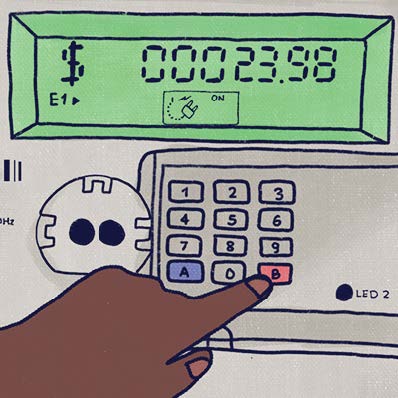
What to do when credit has been added, but the amount is not showing on the meter
- Top ups are automatically sent to the meter.
- If there is a communication problem with the meter, it will keep trying until it is successful.
- You can also apply the credit manually (see ‘manual top up’).
Manual top up
The 20 digit transaction number on the receipt is unique to the payment.
If the payment is not showing on the meter in a timely manner (e.g. due to mobile network issues), it can be applied manually by:
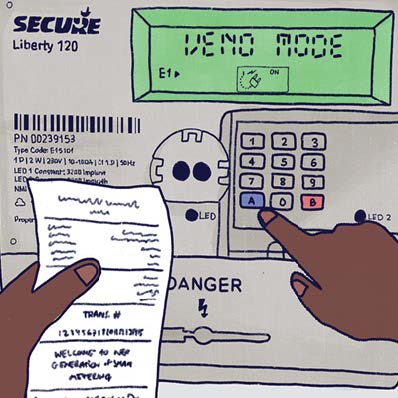
- Pressing A on the keypad.
- The screen will show VEND MODE.
- Key in the transaction number.
- Then B on the keyboard to confirm.
- The screen will show the balance if the entry was accepted.
- The screen will show REJECTED if the number was entered wrong.
- You can try again using these steps.
Concessions
Members of the NT Concession Scheme may be able to get electricity concession payments on their prepayment meter.
Payments will go straight to the meter.
Your details must be up to date with Territory Families.
Information about concessions and savings, including the NT Concession and Seniors Recognition schemes are available at the Northern Territory Government website.
Moving house
When moving, customers get a new set of prepayment cards linked to the meter at their new address.
Any balance can move from their old address prepayment meter to their new address prepayment meter.
Life support equipment
Those who use life support equipment at home cannot have a prepayment meter.
They must let Power and Water know:
- as soon as they start using life support equipment.
- if they are moving to a house that has a prepayment meter.
Power and Water will:
- add the customer to the life support register.
- help to set up an account for regular payments.
- remotely change the meter to a credit meter.
- discuss the need for an emergency management plan.
To register for life support, customers need to have a medical confirmation form completed by a registered medical practitioner.

